LOANS & APPLICATIONS
**Please submit all loan applications with your two most recent paystubs/proof of income. In order to sign from these links, please download the application to your device and then complete the document. Just clicking the link will allow you to fill out your information but it won’t allow you to sign the application.
Loan Applications Check all Rates
AUTO LOANS
Looking for a vehicle and need an auto loan? We can help! Currently financing a vehicle elsewhere and want to refinance with us? Great! We also offer refinancing. Olive View Federal Credit Union offers financing with low rates for new & used vehicles, from private party sales or dealerships. See below for more information.
New Vehicle Loans
Get pre-approved first! Just submit a loan application with the max amount you would like to spend on a vehicle. We offer our own GAP & Mechanical Breakdown Insurance (available on all auto loans) and these items can be financed or paid for separately. If you would like more information on these insurances or have questions regarding the application, please contact our office to speak with one of our friendly representatives.
- Terms range from 48 to 72 months (APRs vary based on percentage financed)
- Offered a better rate?! Let us try to beat or match the rate!
- Pre-approval letters available upon request
Used Vehicle Loans
We offer financing for used vehicles up to 10 years old, that have less than 100,000 miles and are within Kelley Blue Book Value. If you have a vehicle in mind, please call us with the VIN, current mileage and the sales price of the vehicle so we can review and process your loans application. Terms range from 36-72 months and the APR and term is based on the year of the vehicle and percentage of the value we are financing.
Auto Refinance
Want a lower interest rate or lower monthly payments on your current vehicle? Apply for an auto refinance with us today to save some money! We offer low rates and will match or beat your current rate! Vehicles must fall within our guidelines: up to 10 years old, less than 100,000 miles and within Kelley Blue Book Value.
- Refi Promo: Get $100 & Skip 2 Payments!
Please submit the Auto Refinance Loan Application with the following information:
*When applying for an Auto Refinance, in the “Amount Requested” section, please put the balance owed and “Refi” next to it.
- Purchase Contract from dealer (if you still have it)
- Current Statement from the finance company
- With Proof of Income
- Current Mileage
- Current registration
- Document showing current APR% or offer letter showing APR% *Must show your information on the document.
Title Loans
Do you need some extra cash and have the title to your car? Apply for a title loan today! Submit the loan application with the registration and current mileage on the vehicle to see how much you can qualify for. Vehicle guidelines: up to 10 years old and less than 100,000 miles. We will need the title if the loan is approved.
Please fill out loan application completely, submit them with your proof of income and any additional information or documents requested above. Please send the documents by fax, mail, email or drop them off at our location.
Check Rates Loan ApplicationMotorcycle Loans
Olive View Federal Credit Union offers financing for new & user motorcycles. Our motorcycle rates are the same as our auto loan rates and follow the same guidelines and rate discounts.
RV & Watercraft Loans
Financing is available for new watercraft vehicles and for RVs up to 3 years old.
GAP Insurance & Extended Warranty
When purchasing a vehicle, we like to make sure that you have all the things you need. GAP insurance protects you in the event of a total loss. If the vehicle is totaled and the insurance doesn’t pay off the balance owed in full, then we submit the GAP claim to help pay off the remaining balance.
Flat rate of $399 (can be financed with the payment or purchased separately)
$1000 GAP Advantage: In the event of the total loss and you finance another vehicle with our financial institution within 90 days of the loss, we will submit the claim for this. Once it comes in, we will notify you of the deposit.
Extended warranties (also known as Mechanical Breakdown Insurance/MBI) are available to finance with your vehicle loan at the time of purchase/refinance. This is the only time it can be worked into the cost of your monthly payment. They are also offered through the dealership directly; we recommend getting a quote from them for luxury and/or used vehicles to compare costs/coverages that work best for you. We are able to quote you when we are provided with the vehicle information as the cost is based off the vehicle itself. Please see the pamphlet below to view what is included and additional coverages that are offered.
Every new car comes with a Manufacturer Warranty, but keep in mind that these are generally good up until 60,000 miles, and only for a couple of years. Once these expire, you are responsible for the cost of repairs. Maintenance fees (i.e., oil changes, tire rotations, etc.) are not included in the warranties. Please keep all service records in the event that repairs are needed and the extended warranty needs to be used. Service/pre-paid maintenance plans may be purchased through the dealership only, otherwise the cost is the members responsibility. Olive View Federal Credit Union does not offer maintenance plans. If you choose to decline the warranty/MBI at the time of signing the loan contract, it is still available to purchase at a later date. We will requote you as the price may have changed and the product must be paid for in full at that time.
**GAP & MBI can only be added to the monthly payments at the beginning of the loan when we sign for it. They can always be purchased separately.
Personal Loans
Personal / Shared Secured Loans
Do you need some extra cash? Olive View Federal Credit Union offers personal loans starting at $500 up to $20,000, to qualified borrowers. Personal loans are unsecured loans, which means they do not require collateral.
- No pre-payment penalties
- Automatic Payments available
- Rates are set & based off the term (term options depend on amount financed)
Shared Secured Loans available (borrow against your own money) @ 3% above our current savings APR rates.
First Step Loan
Are you applying for your first loan ever or applying for your first loan with us? This is a great option to begin building your credit and/or rebuild credit. This loan is an instant approval with proof of income. Please call for more details.
- $500 personal loan
- 6-month term @ 8.9%
- Payments are $86/month
Bill Consolidation Loans
Would you like to consolidate some of your monthly bills/credit cards and have one monthly payment instead? We offer Bill Consolidation Loans as well. Keep in mind that closing credit cards may be required depending on the unsecured ratios and/or debt ratio. Please submit current statements for each bill you'd like to be considered for the Bill Consolidation Loan.
VISA* Credit Card
Our VISA* credit card has a set APR of 14.9%. Payments can be made through our branche or www.ezcardinfo.com
Shared secured VISA* credit cards are also available and are approved with deposited funds, a VISA* application and your most recent paystub. This is either a great way to start out and/or repair credit. If you don’t qualify for an unsecured credit card with us, try this option!
Would you like a VISA* credit line increase? Please submit the application with the credit limit that you would like your card to have. If you have a new card or just recently received an increase, please allow 6-9 months before requesting another increase.
MAKE A PAYMENT
There are many different ways to make payments on your loans, VISA* credit card or deposits to your accounts that are free of charge. Please see below for available options.
ONLINE BANKING
- Log in to your online banking and make transfers from shares to the loan; these transfers can made to reoccur
- Set up one-time transfers from shares to loans or reoccurring transfers by selecting the day you would like the payment to be transferred and the frequency
- Send us a secured message requesting the transfer or to process a card
MOBILE BANKING
- Make transfers through the mobile app the same way as online banking, but these are one-time transfers
- Mobile Deposit: Write yourself a check from your other account and mobile deposit it to your account here. If you want us to apply the payment once posted, please contact us by phone, secured messaging or by email. Once the funds are available you may transfer them yourself as well.
ACH/DIRECT DEPOSIT
- Set up direct deposit through your employer or your source of income by providing them your account and routing number. Account verification letters are available upon request. Once these deposits come in to your account, please contact us to set up the loan payments to be taken automatically from each reoccurring deposit.
- You can also log into your other financial institution’s online banking and see if you can provide your account information to set up reoccurring transfers to your shares here. Then we can set up the automatic transfers to the loan once notified by you.
BILL PAY
- From your other financial institution’s online banking they might offer online bill pay. Generally, these types of payments are sent to us in the form of a check and we request that the payments be mailed to our PO Box, so they don’t get mixed up with Olive View Medical Center’s mail.
- Fees maybe applied from the other institution for this type of service.
PAY BY PHONE WITH CARD
- You can always call us with a VISA* or Mastercard debit or credit card over the phone to make your payments or deposits to your account. Please note there is a $5.00 service charge for this type of payment.
AUTOMATIC PAYMENT OPTIONS
- To make things easy for our members that don’t have access to set up direct deposit or don’t use us as their primary financial institution, we offer automatic payment authorization forms to be filled out. There are two options: (1) authorize us to run a card or (2) transfer from your shares here. We add you to our payment arrangement list and make payments as scheduled.
- LA County Employees can set up Payroll Deduction to pay the loans.
- LA County Retirees can set up LACERA Payroll Deduction
CASH PAYMENTS
- Made in person via check, cash or card
- Overnight drop box which is located by our front door. If you are not able to make it during our business hours, you may place check payments through this mail slot. Please put the payment in an envelope with instructions for deposit or payment.
ATM
- If you have a debit card with us, you can make deposits through the ATM to your account and then transfer payments through the online banking or mobile application. If the funds are placed on hold, please call us during business hours for assistance.
VISA* CREDIT CARD PAYMENTS
- Our VISA* Credit Cards can be registered for online banking through www.ezcardinfo.com and payments can be made through there.
- Contact our office by phone/secured messaging through the online banking for your account and request the transfer from your shares or we can take a card over the phone/secured messaging to make the payment. $5.00 card processing fee applies.
- Add yourself to our payment arrangement list. Please call us for more information.
WIRE TRANSFERS
- Incoming wires are free of charge. If you are expecting an incoming wire, please contact our office for the Incoming Wire Instructions to be sent to you.
- Outgoing wires require the form to be filled out and submitted before 1pm during business hours for them to be sent same day. There is a $35.00 fee for outgoing wires.
- If wiring funds to someone else and they have wiring instructions available, please ask for them to be sent to you. We can use this as a reference to verify that you have filled out the form correctly prior to sending it out.
- Rejected outgoing wires may be subject to a fee from the receiving institution (fees may vary). Please verify all information is correct on the form prior to submission.
- Outgoing wire form can be emailed to you or you make click the link below
FAQs
About Olive View FCU
Where is the Credit Union located?
14445 Olive View Drive Bldg. O-1 Sylmar, CA 91342
We are located on the hospital campus on the corner of Cobalt St. and Bucher Ave.
What is the Mailing Address?
PO Box 923071
Sylmar, CA 91392
What are the branch hours?
Monday – Friday: 7:30am – 4pm
Closed on Saturdays and Sundays.
2nd Tuesday of every month we open at 10am due to staff meeting and training.
What are the credit union's phone numbers?
818-367-1057
818-362-3467 (fax)
How do I sign up for Online Banking?
- Go to www.OliveviewFCU.com homepage (Must be on a desktop to Enroll, AFTER enrolling you may use any device)
- Click on Enroll Online & enter your Member Account Number
- Enter the LAST four digits of your Social Security Number
- Enter your COMPLETE Social Security Number
- Enter your Street Address “NUMBERS” ONLY
- Enter your Email Address
- Enter a Logon ID (username)
- Enter a Security Code (password)
- Enter a Security Phrase (this is to help you recognize that you are logging into the correct account)
- Choose 3 Security Questions that you will remember the answers to. *Please write down answers as they were typed (case sensitive) or print before moving on.
Once you see your account overview, this means you have successfully enrolled and can now use the same Logon ID and Security Code to log in through our Mobile Application.
Loans
What do I need to apply for a loan?
Please send a completed loan application with your two most recent paystubs or proof of income. If you are self employed or retired, please call our office for the list of documents needed.
I JUST GOT A LOAN BUT I CAN’T SEE IT ON MY MOBILE APP, WHAT DO I DO?
Please log into your online banking from a desktop to allow your account to refresh. Afterward, log in to your mobile app, where your loan should now be visible.
How long does it take to get an answer?
The processing time for a complete application is 1-3 business days.
How does the Credit Union determine interest rates?
click here Rates
What if I get offered a better rate elsewhere?
We can beat/match rates! Please provide us with the approval showing your name and the rate offered so that we can best assist you.
If I am approved for a loan, do I have to take it?
No, there is no obligation.
How long is my approval good for?
90 days.
DEBIT & CREDIT CARDS
PHONE NUMBERS
Visa Debit/ATM Card: (888) 241-2440
Visa Credit Card: (800) 237-6211 (Main Phone Number)
*If traveling out of state or the country, please notify us and any other financial institutions you may have with the location of the trip and the dates, so that the card is not blocked when traveling.
How do I apply for a Visa Credit Card?
Learn about our Visa Credit Card and Download our Visa Application here. Remember to submit it with your proof of income, just like our loan applications.
How do I activate my Visa Credit/Debit Card?
Credit Card: Call the number on the card you receive. Debit Card: Call the number on the paper the card comes with. If you have any questions about activating your card, please call our office.
What if I lose my card?
Go to our Contact Us page for correct phone numbers. Replacement fees are listed in our Fee Schedule.
How do I locate a nearby no-surcharge ATM?
Please use our ATM Locator.Does the credit union have access to my PIN?
No, the credit union does not have access to your PIN and canoot recover it if you misplace/forget it. If you forget your PIN and need a replacement, please call our office to verify your information and have a new one mailed to you. Replacement PIN are sbuject to a fee, please see our current Fee schedule.
I blocked my card from Incorrect PIN entries, what do I do?
Call our office at (818) 367-1057.
What is the maximum cash that can be withdrawn from an ATM?
$500 per day for debit cards. $300 per day for Visa credit cards.
What is the maximum amount for point-of-sale purchases?
$1000 per day. Please call our office if you need to spend more than this in one day. Visa credit cards are subject to their credit limit.
My card is about to expire, when will I receive a new one?
Debit cards are re-issued in the beginning of the month that they are set to expire. Your current card will be valid until the end of the month it expires. Replacement cards will be mailed to the address on file. Please contact us if the address and/or phone number has been changed.
Please activate new card as soon as it is received. PIN will remain the same. Visa Credit Cards are re-issued the month prior to expiration.
If you do not receive your replacement card, please call our office for further assistance.
MY ACCOUNT
How do I set up direct deposit?
For LA County Employees you have two options:
- (1) fill out and sign and LA County Direct Deposit form and submit it to LA County Payroll with an Account Verification Letter attached.
- (2) Log in to your LA County site where you can get your paystubs and there is a place for you to enter your full account number and routing number.
How do I set up a portion of my check to be deposited?
We offer Payroll Deduction, which comes in on the 4th & 19th of every month. Please contact our office with the amount you want taken each paycheck and we can email you a Payroll deduction card to sign or you can sign the card in person.
When is my LA County Payroll Direct Deposit scheduled to come in?
Paydays are the 15th & 30th of the month and direct deposits will post on the 14th & 29th of the month. If these days land on a holiday or weekend, then the deposit will be in the Friday/business day before.
What if I find a mistake on my statement?
Please contact the credit union as soon as possible to explain the situation. Disputes need to be made within 90 days.
How do I place a stop payment?
All stop payment forms are available on our Forms site. Forms must be completed and submitted 24 hours prior to the item posting to your account. Forms can be emailed, faxed or signed in person. Stop payment requests are subject to fees and the current fee can be found on our Fee schedule.
What is a “Check Hold”?
All checks are subject to be placed on hold. Checks can be held up to 7 business days. Checks deposited via an ATM automatically placed on hold. If you want to see if there will be hold on a check, please contact our office prior to depositing the check through an ATM. If deposited at the branch, the teller will notify you of any holds prior to deposting the check.
Can I get copies of statements from previous months?
Yes, please call our office if you are not enrolled in e-statements and copies can be emailed to you or picked up in person. Copies are subject to fees. Please see Fee schedule for current rates.
Can I get a copy of a check I wrote?
If you have online banking, please log in through the website. Once you are in, review your checking account history and the check number should be hyperlinked, click on the check number and it should pull the copy for you for FREE. If you are not able to get the check from there, please contact us and we can pull a copy for you. Copies we pull are subject to fees. Please see Fee schedule.
I have a check made payable to someone who is not on my account. Can I deposit it?
We are sorry to say that we don’t accept third party checks.
Can I transfer funds from my Olive View Account to an account at another financial institution?
Yes, you can fill out a wire transfer form. This service is subject to fees. Please see Fee schedule.
What is the maximum cash withdrawal limit at the branch?
$2000 per day per member. If you need additional funds, please call the credit union in advance if possible. Additional amounts can be withdrawn in the form of a cashier’s check, but additional cash is not guaranteed.
How do I change my address?
Please send us the Change of Address Form with your new information or log in to your online banking and send us a message with your updated information. If you need us to email you the form, please contact our office for assistance or email us at oliveview@i-lovemycreditunion.com.
Can minors have accounts?
Yes, please call our office for more details.
What if I am on Chexsystems?
You are still eligible to open an account with us.
What is a dormant account?
A dormant account is one that has not had any activity from 1-3 years. We will notify you once your account has become dormant to help you reactivate your account with us. By state law, all financial institutions must escheat or give funds in the accounts that have been dormant for 3 years to the state. This is a good reason to keep us up to date with your current address and phone number. Dormant accounts are subject to fees. Please see Fee Schedule.

 Login
Login
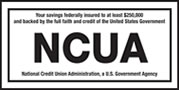
 Phone: 818-367-1057
Phone: 818-367-1057 Fax: 818-362-3467
Fax: 818-362-3467